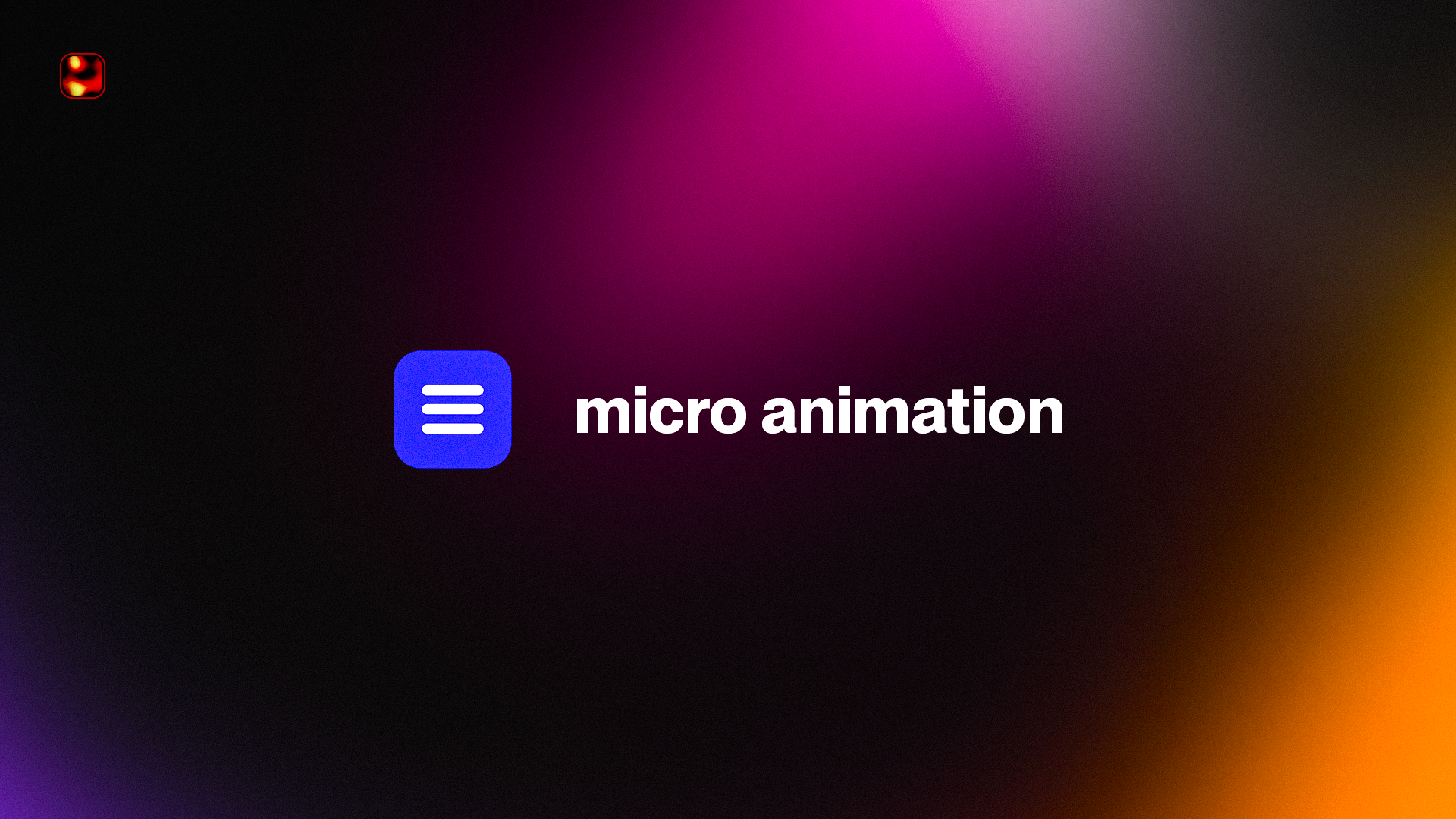
Micro Animations in Web Development: Enhancing User Experience through Subtle Interactions
#Introduction
In the fast-paced world of web development, staying ahead of the curve is a constant challenge. One trend that has gained significant traction in recent years is the use of micro animations. They might seem insignificant due to their subtleness, but their impact on user experience (UX) is substantial.
Micro animations are small, often subtle animations used to guide, inform, or even entertain users. They work on a micro-interaction level, hence the name. Examples include a spinning icon indicating a page is loading, a button changing color when hovered over, a checkbox ticking when selected, and more.
These animations have become an intrinsic part of our digital experiences, often going unnoticed because of their seamless integration with the interface. However, their absence can make a user experience feel incomplete or even confusing.
[ The Importance of Micro Animations ]
Micro animations serve several important functions within a website or application:
- Feedback: They can provide immediate feedback about the result of a user's action. This helps users understand if their action was successful or if there's an issue that needs attention.
- Guidance: Micro animations can guide users through a website or application. They can highlight changes, draw attention to important elements, or show users how to perform certain actions.
- Visual Interest: They can be used to add an element of fun or interest to a website or application, making it more engaging for users.
The use of micro animations has been shown to improve user engagement and satisfaction. For instance, a study by Nielsen Norman Group ↗ demonstrated that appropriate use of animations, including micro animations, can make interfaces easier to use by providing valuable feedback and visual hints.
#Advanced Concepts
[ Optimization Techniques ]
To ensure that micro animations enhance and not hinder the user experience, they must be optimized for performance. This involves ensuring that animations run smoothly, don't consume excessive resources, and don't interfere with the user's interaction with the site or app.
- Use the Right Properties: In CSS, certain properties like transform and opacity are cheaper to animate than others because they don't trigger layout or paint operations. Using these properties can help ensure smoother animations.
- Limit the Number of Animated Elements: Animating a large number of elements simultaneously can be expensive and cause performance issues. Aim to animate only what's necessary.
- Use RequestAnimationFrame: This JavaScript method tells the browser that you wish to perform an animation and requests that the browser call a specified function to update the animation before the next repaint.
[ Complex Interactions ]
Micro animations can also be used to handle more complex interactions. For instance, they can be used to visualize changes in data over time, represent the state of a process, or guide users through multi-step procedures.
This requires a deep understanding of both the technical aspects of creating animations and the UX principles behind how and when to use them. Developers must be able to implement the desired animations without causing performance issues, while designers must understand how to use them to improve, not distract from, the overall user experience.
[ Integration with State Management Libraries ]
State management libraries such as Redux and MobX have become popular tools for managing complex state in web applications. Micro animations can be integrated with these libraries to provide visual feedback about changes in state.
For instance, an application might use Redux to manage the state of a form. A micro animation could be used to visually indicate when the form is being submitted (perhaps with a spinning icon), and then change to indicate success (such as a green checkmark) or failure (like a red 'x').
#Practical Demonstrations
To illustrate how micro animations can be implemented in a React application, let's consider a couple of examples using popular libraries such as Radix, React Spring, and Framer Motion.
[ Subtle Hover Effects with Framer Motion ]
Framer Motion is a popular animation library for React that makes it easy to create complex animations with very little code. Here's how you can create an animated Button using Framer Motion.
Small things matter
Installing Framer Motion:
npm install framer-motion
Once installed, we can import it into our component:
import { motion } from "framer-motion";
Building an Interactive Button Component
Create a simple button component that scales up when hovered over. This will give users visual feedback and make our button more engaging.
export default function ButtonFM() {
return (
<motion.div
className="flex items-center justify-center w-40 h-16 rounded-full bg-header cursor-pointer"
whileHover={{ scale: 1.1 }}
transition={{ type: "spring", stiffness: 400, damping: 10 }}
><p className="text-primary">Small things make big difference.</p></motion.div>
);
}
In this code:
- We wrap our button content inside a
<motion.div>. This allows us to apply animations and interactions. whileHoveris a property that defines what happens when the mouse hovers over the element. In this case, we scale up the button by 10% when hovered (scale: 1.1).transitiondefines the animation type and its characteristics. We've used a spring animation with specific stiffness and damping values to control the animation's feel.
[ Animating texts with React-Spring ]
React-Spring is a robust animation library for React applications. It provides a simple and intuitive way to create smooth, physics-based animations. Here we're creating an animated text effect in a React application using React-Spring.
Installing React-Spring:
To leverage the power of React-Spring, install it by running the following command in your project directory:
npm install @react-spring/web
Creating Custom React Component
Now, let's create a custom React component called Trail that will animate a trail of text elements. This component accepts a prop called open to control the animation's state.
import React, { useState, ReactNode } from 'react';
import { useTrail, a } from '@react-spring/web';
interface TrailProps {
open: boolean;
children: ReactNode;
}
const Trail: React.FC<TrailProps> = ({ open, children }) => {
const items = React.Children.toArray(children);
const trail = useTrail(items.length, {
config: { mass: 5, tension: 2000, friction: 200 },
opacity: open ? 1 : 0,
x: open ? 0 : 20,
height: open ? 110 : 0,
from: { opacity: 0, x: 20, height: 0 },
});
return (
<div>
{trail.map(({ height, ...style }, index) => (
<a.div
key={index}
className={"relative w-full cursor-pointer text-primary text-[50px] font-extrabold transform translate-x-0 opacity-100 overflow-hidden"}
style={style}
>
<a.div>{items[index]}</a.div>
</a.div>
))}
</div>
);
}
Integrating Trial Component
Now, integrate the Trail component into your app. In this example, we toggle the animation when the container is clicked.
export default function ScrollMicro() {
const [open, set] = useState(true);
return (
<div className={"flex items-center h-full justify-center"} onClick={() => set(state => !state)}>
<Trail open={open}>
<span>LEAVE</span>
<span>PEOPLE</span>
<span>IN</span>
<span>AWE</span>
</Trail>
</div>
);
}
Customization
Feel free to experiment with different animation configurations by adjusting the properties in the useTrail hook within the Trail component. You can change the mass, tension, friction, and other parameters to achieve various animation effects.
#Conclusion
Micro animations, while subtle, play a significant role in enhancing user experience. They offer feedback, guide users, and add an element of visual interest to websites and applications. With the right optimization techniques, they can be implemented efficiently without causing performance issues.
Moreover, integrating micro animations with state management libraries like Redux and MobX can offer visual cues about changes in state, thereby improving user experience. The use of widely-used animation libraries such as React Spring and Framer Motion facilitate the creation of micro animations in React applications.
It's important to remember that while micro animations can greatly enhance user experience, they should be used judiciously. Overuse can lead to visual clutter and confusion, detracting from the overall user experience. The key is to strike a balance, using micro animations to enhance, not dominate, the user interface.
References
- [Nielsen Norman Group. (2017). "Animation Usability"]
- [Google Web Fundamentals. "Optimize JavaScript Execution"]
- [React Spring]
- [Framer Motion]
- [Redux]
- [MobX]